
A cloud-based CI/CD pipeline can speed up development processes and releases – but how do you choose the right one?
What is CI/CD in Software Development?
CI/CD stands for continuous integration (CI), continuous delivery (CD), and continuous deployment (CD, again). A CI/CD pipeline is a method of using automation tools to speed up end-to-end development processes.
- Continuous integration is an automated process for building, package, and test regular code changes.
- Continuous delivery allows for development work to be automatically debugged, uploaded to the repository, and deployed.
- Continuous deployment lets developers automatically roll out to production.
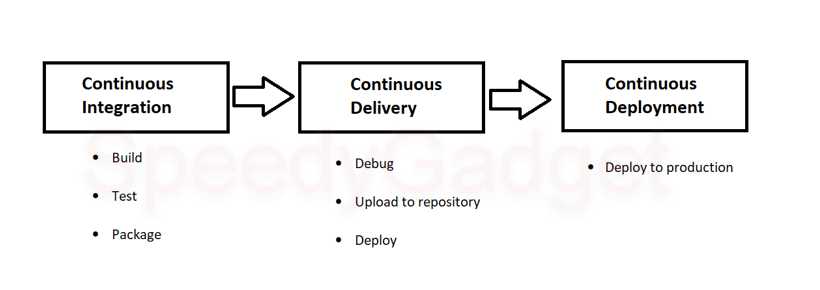
What are the benefits of CI/CD?
A CI/CD pipeline focuses on improving your dev cycle. Some of the biggest benefits include:
- Easier code management
- Accurate testing
- Faster releases
- Smoother workflows and processes
- Higher quality output and service
Why use a cloud-based CI/CD platform?
For most businesses, the best way to implement CI/CD is through the cloud. Cloud-based CI/CD implementation offers improved maintenance, security, and access to pipelines and repositories wherever your team is based – at a fraction of the cost of hosting your own CI/CD platform.
Alternatively, you can run on-premises CI/CD. However, on-site solutions tend to be a costly option, as you’ll need to purchase the equipment and floor-space, and staff to maintain the system. If you don’t already have an existing data server, implementation can also cause massive disruption to the business. Likewise, you may want to experiment with a hybrid CI/CD system, using the cloud and on-prem for more flexibility.
What should I look for in a cloud-based CI/CD?
– Assess your current practices first
Before deciding on cloud-based CI/CD, look at your current workflows and processes. Is there a genuine need for CI/CD? Identify areas where processes are causing delays or where competitors are launching ahead of you – and how CI/CD resolves these types of issues.
Also, consider locations. With the rise of remote working, cloud-based systems are invaluable to maintain (and increase) efficiency and productivity. If staff are geographically diverse, you need to ensure they can securely access what they need, wherever they are.
If you need faster deployment of frequent code changes and better ways to test the final product, cloud-based CI/CD is right for you.
– Minimal disruption and easy configuration
Automating through CI/CD – like all automation, really – is about making your life easier. Its purpose is to do all the time-consuming manual work on your behalf. So, it would help if you look for systems that are equally easy to set up. The development team is a lot more hands-on in the system’s configuration, which means they should be comfortable setting up and using the system from the get-go.
Ideally, an implementation shouldn’t have any major impact on business operations. Cloud-based CI/CD is a lot less disruptive than on-site, but the amount of disruption implementation causes will vary from product to product.
Wherever possible, look for solutions that offer support and training – especially if you’re new to CI/CD.
– Integration and collaboration
For maximum efficiency, development teams need to work together with visibility over what’s in the pipeline, at what stage, and what’s being deployed. The right CI/CD offers that sort of process oversight. Everyone’s on the same page, or screen, at least.
To maintain this level of visibility, collaboration is a no-brainer. Choose a platform that supports the simple integration of tools like Microsoft Teams, Slack, and Jira, which keeps teams connected and other tools in your DevOps arsenal. It’ll make building powerful workflows much easier.
Even better, seek a platform that lets you build your own integrations, too.
– Languages
Different programming languages have different build and test requirements. A good CI/CD tool will need to support every programming language your team uses. Discuss the requirements with the team – in fact, it’s a good idea to bring your developers on board early to gain internal buy-in and help stop resistance to new tech and tools.
Because dev teams work with a diverse set of languages and environments, it’s entirely possible that you’ll need more than one CI/CD tool for different projects. Often, this is better than selecting one tool as a ‘compromise candidate’ that does most of what you need, but you know it will lead to frustrations later down the line.
The alternative is to code your plug-ins, which takes up the sort of time a CI/CD is supposed to save in the first place.
– Security and compliance
Security is essential – and it’s one of the main reasons why many opt for the more secure cloud-based CI/CD pipeline. It’s good for business and legal reasons, of course, and for the customers, especially in an age where cyber-attacks are constantly in the news.
Depending on how you operate, you might need to choose a CI/CD tool that meets certain compliance standards – for example, if you store, backup, or access sensitive data or need to maintain operational resilience. This will be familiar to those in professional service industries like law and finance, but many standards, like GDPR, apply to all businesses.
Some tools will also offer additional security features, like 2FA, to keep your data safe.
– Scalability and uptime
Don’t just focus on what you need right now. Think about what you’ll need in the future. What are your team and business objectives? How will the right CI/CD automation help you achieve those goals? Being able to scale, meet, and drive growth through more effective development cycles.
Much of this can be automated now, with Cloud-based CI/CD managing loads and adapting to automatically scale as needed.
And, as with any technology implementation, search for the CI/CD pipeline that offers reliable uptimes. You need to know you and your team can always access the tools you need when you need them – and that, in the rare instances when everything goes dark, it won’t last long.
– Price and demos
The bottom line is always a factor. Be realistic about how much the right CI/CD is going to cost. Once you’ve found a list of CI/CD tools that meet your individual needs, you can strip away those that are out of budget (or even those that are suspiciously cheap).
Any CI/CD platform worth it’s salt will offer a free trial or demo. Use these to see which tool is the best fit, and get as many key stakeholders – the people who will use the tool – involved, too. Switched-on team members who work in these environments all day long will almost always spot a flaw or opportunity that you would’ve otherwise missed.
Selecting the CI/CD tool that works for you
Choosing the right CI/CD tool takes time, rigorous research, and a clear vision. Too many companies rush into implementing new systems that are limited in scope, don’t meet business needs, or simply go unused by staff. And that’s when the costs can spiral, frustrations rise…
Dev teams of all kinds will benefit from the automation that the best CI/CD tools deliver. Find the one that works for you and give it a try. It has the power to change the way you work.

